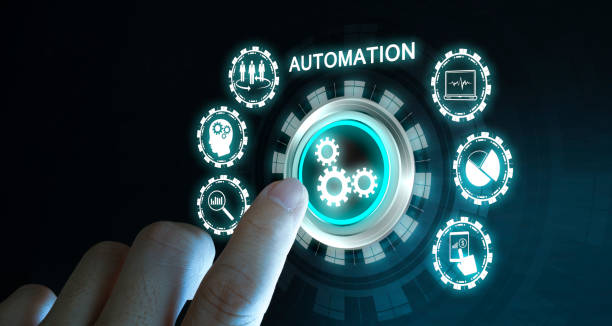Automation for Beginners
Software
automation testing is a specific type of automation that involves using
software tools to automate the process of testing software
applications. This type of automation can help improve the quality of
software by identifying and addressing issues early in the development
process.
Software automation testing involves using tools and
frameworks that can simulate user interactions and test scenarios,
perform checks on data inputs and outputs, and generate reports on test
results. These tools can be integrated with development environments and
testing platforms, allowing for a continuous testing approach that can
identify issues and ensure software quality throughout the development
lifecycle.
There are different types of software automation
testing, including unit testing, integration testing, functional
testing, performance testing, and more. Each type of testing focuses on
different aspects of the software and helps ensure that it meets the
requirements and standards of the project.
To get started with
software automation testing, beginners should learn about the different
types of testing and the various tools and frameworks available. They
should also develop skills in programming languages like Java, Python,
or JavaScript, as these are commonly used in automation testing.
Finally, it's important to understand the principles of software testing
and the best practices for developing and executing automated test
cases.
The Importance of Automation Testing
1. Efficiency: Automation testing can execute a large number of test cases in a fraction of the time it would take for manual testing. This rapid feedback loop is critical in agile development environments.
2. Consistency: Automated tests perform the same steps repeatedly, ensuring consistent test execution. Humans can become fatigued and inconsistent during repetitive tasks, leading to errors.
3. Reusability: Test automation scripts can be reused across different test scenarios, reducing the effort required to maintain test suites and ensuring consistent behavior across releases.
4. Increased Test Coverage: Automation allows for comprehensive testing of an application, covering various use cases and edge cases that might be impractical to test manually.
5. Early Detection of Issues: Automation can detect issues early in the development cycle, reducing the cost and effort required to fix them.
6. Continuous Integration and Continuous Delivery (CI/CD): Automation fits seamlessly into CI/CD pipelines, allowing for quick and reliable testing of each code change, ensuring that only high-quality code is deployed.
1. Efficiency: Automation testing can execute a large number of test cases in a fraction of the time it would take for manual testing. This rapid feedback loop is critical in agile development environments.
2. Consistency: Automated tests perform the same steps repeatedly, ensuring consistent test execution. Humans can become fatigued and inconsistent during repetitive tasks, leading to errors.
3. Reusability: Test automation scripts can be reused across different test scenarios, reducing the effort required to maintain test suites and ensuring consistent behavior across releases.
4. Increased Test Coverage: Automation allows for comprehensive testing of an application, covering various use cases and edge cases that might be impractical to test manually.
5. Early Detection of Issues: Automation can detect issues early in the development cycle, reducing the cost and effort required to fix them.
6. Continuous Integration and Continuous Delivery (CI/CD): Automation fits seamlessly into CI/CD pipelines, allowing for quick and reliable testing of each code change, ensuring that only high-quality code is deployed.